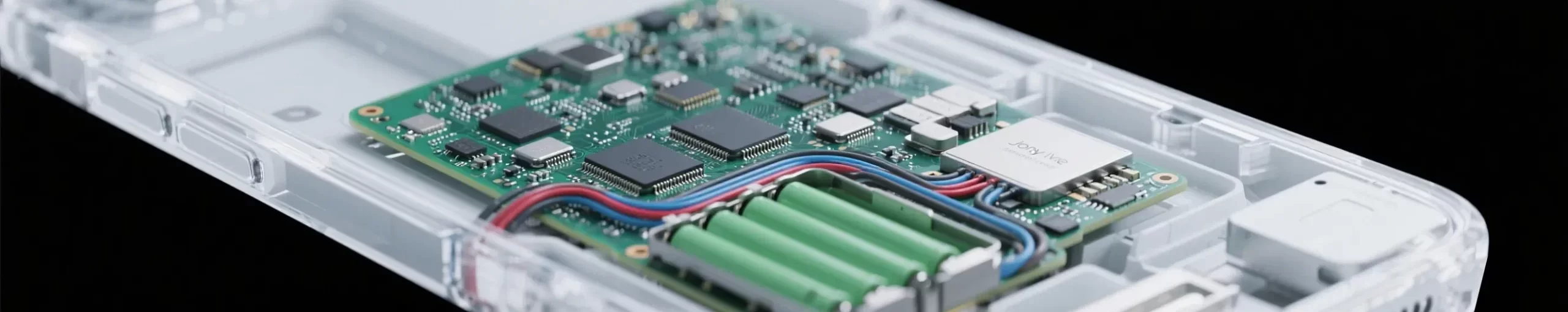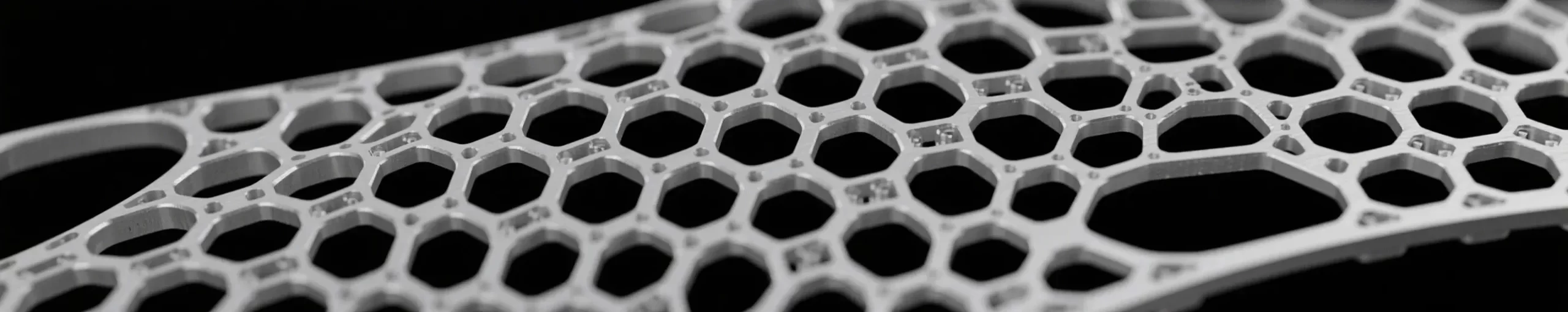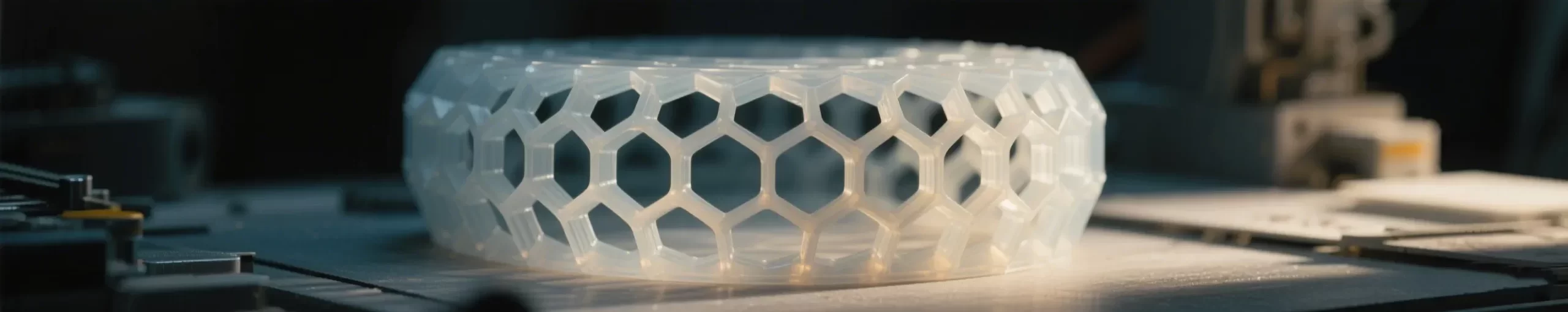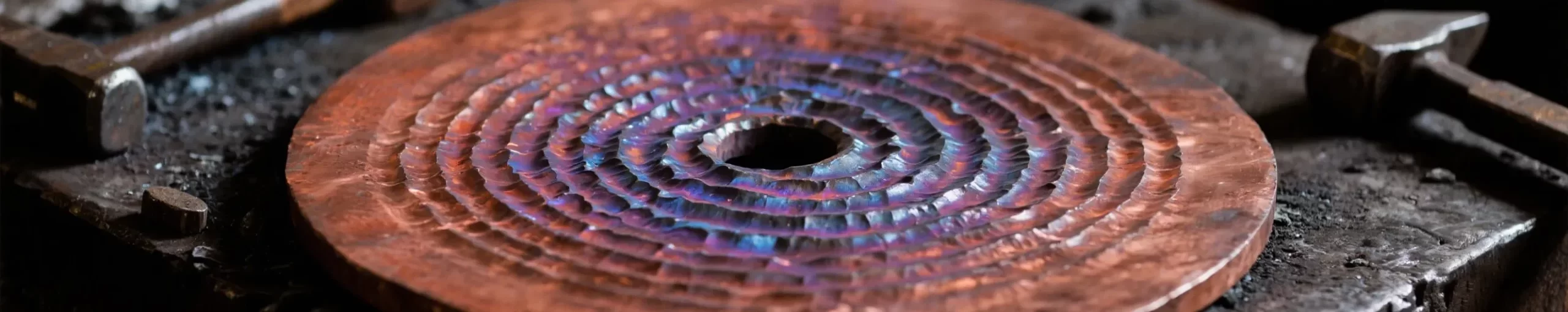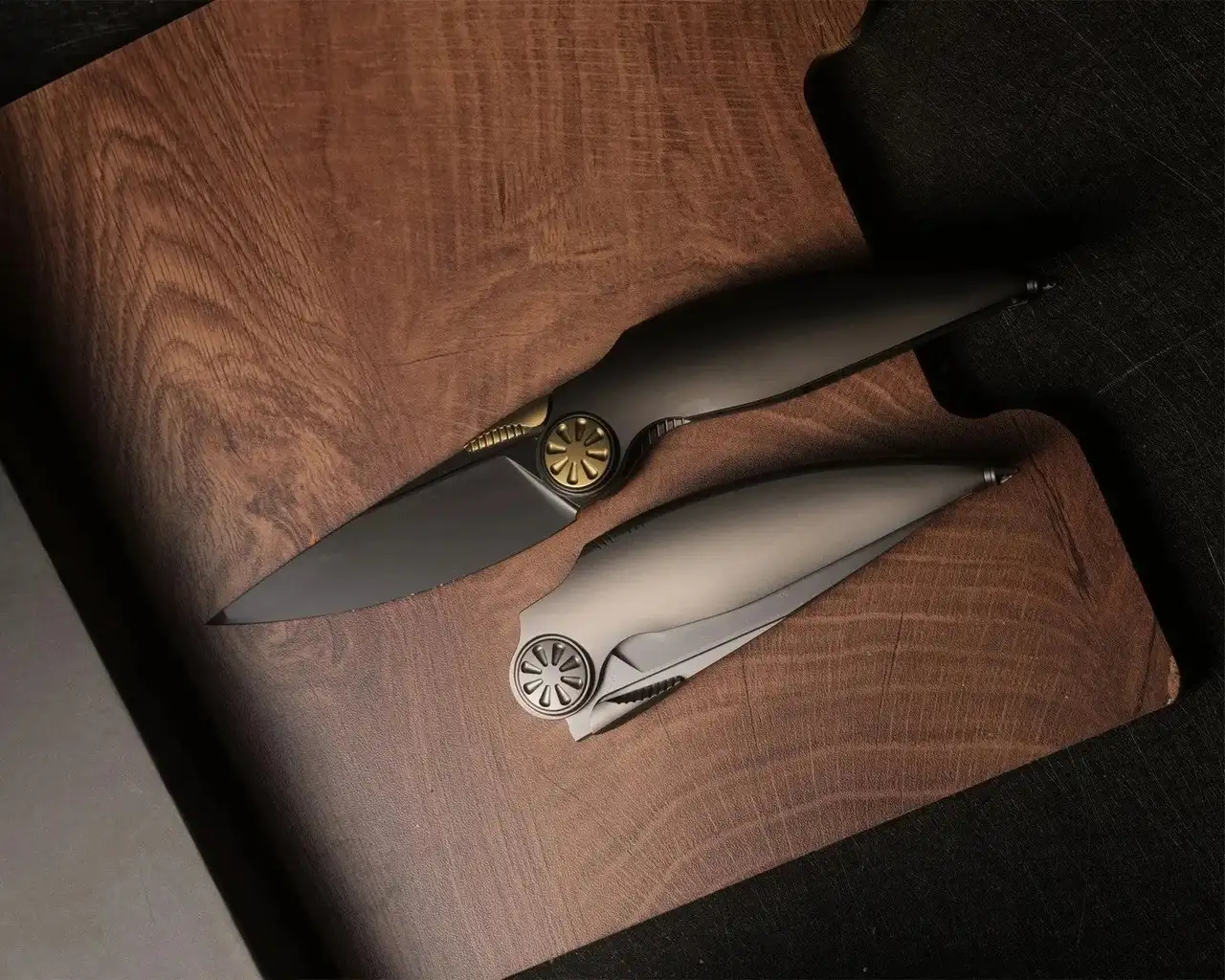NINEIDEA:工业设计领域中,ID(Industrial Design)设计师肩负着塑造产品外观、优化用户体验以及赋予产品独特魅力的重任。而一系列专业工业设计软件,如同得力助手,助力他们将创意落地为现实。这些软件功能各异又相辅相成,共同构成了 ID 设计师的 “创意工具箱”。
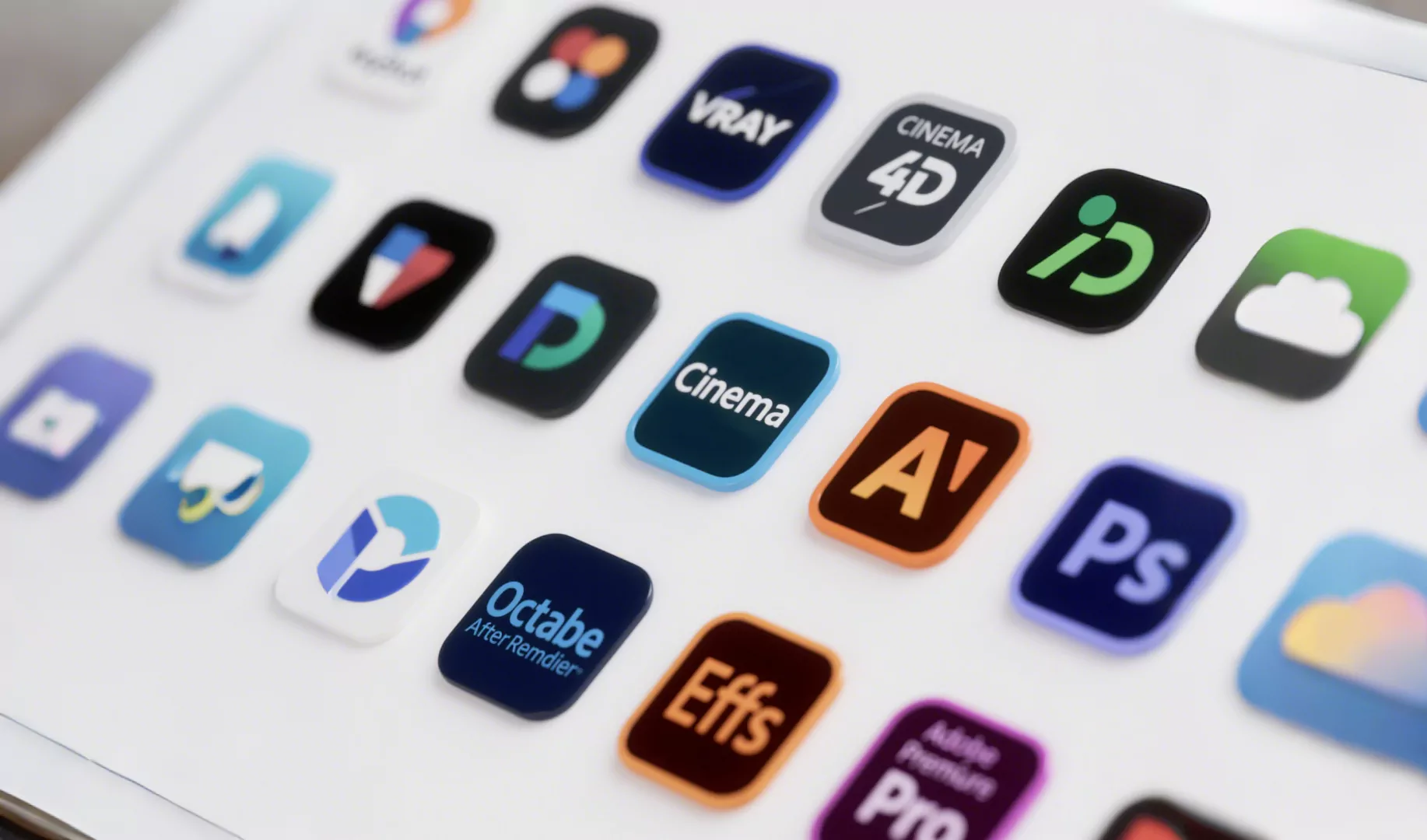
主流 ID 设计软件核心功能与优势
- Rhino(犀牛):作为一款在 ID 设计界备受青睐的软件,Rhino 以其强大的曲面建模能力著称。它支持 NURBS(非均匀有理 B 样条)建模方式,能创建出极为复杂且精确的曲面,对于汽车、电子产品、珠宝等需要流畅线条与精致曲面的产品设计而言,堪称利器。设计手机外壳时,设计师可通过 Rhino 轻松构建出符合人体工程学的曲面轮廓,确保手机握持舒适,同时打造出独特的外观造型,满足消费者对美观与手感的双重需求。Rhino 还具备丰富的插件生态系统,如 T-Splines 插件,进一步拓展了其建模灵活性,可实现从概念设计到详细建模的全流程操作,且能与众多渲染软件无缝衔接,为后续产品渲染展示奠定良好基础。
- Alias:在汽车和交通工具设计领域,Alias 占据着重要地位。它拥有专为曲面设计优化的工具集,能够实现 G2 甚至更高阶的曲面连续性,保证了产品外观曲面的平滑过渡,这对于汽车车身这种对曲面质量要求极高的设计至关重要。Alias 的历史记录和参数化设计功能,让设计师在设计过程中可随时回溯修改,方便进行设计迭代与优化。例如在汽车外观设计项目中,设计师能依据市场反馈,快速调整车身线条和曲面细节,高效完成设计方案的完善。此外,Alias 与汽车行业常用的 CAD/CAM 系统兼容性良好,便于设计数据在整个汽车研发流程中的传递与应用。
- Adobe Creative Suite(以 Photoshop 和 Illustrator 为例):虽然并非专门针对三维建模,但 Photoshop 和 Illustrator 在 ID 设计流程的前端概念设计与后端视觉传达环节发挥着不可替代的作用。Photoshop 强大的图像处理能力可用于制作产品概念草图、渲染效果图后期处理等。设计师可通过手绘板在 Photoshop 中绘制产品创意草图,利用丰富的笔刷和色彩调整工具,快速将脑海中的想法可视化;在渲染图后期,能对产品质感、光影效果进行精细调整,增强产品视觉表现力。Illustrator 则擅长创建矢量图形,常用于设计产品标识、图标以及产品包装的平面元素等。在产品包装设计中,利用 Illustrator 绘制的矢量图形可无损缩放,确保在不同尺寸包装上都能保持清晰锐利的视觉效果,且与印刷工艺适配性强,为产品包装的美观与专业性提供保障。
- Autodesk Fusion 360:这是一款基于云的综合性设计软件,集 CAD、CAM、CAE 功能于一体,为 ID 设计师提供了一站式设计解决方案。其参数化、直接、曲面和网格建模功能一应俱全,设计师可根据产品设计需求灵活选择建模方式。在设计一款智能音箱时,前期可利用参数化建模快速搭建音箱主体框架,确定基本尺寸和结构;后期通过曲面建模对音箱外壳进行精细化设计,打造独特外观。Fusion 360 的云协作功能也极为出色,团队成员可实时共享设计文件,协同进行设计修改与讨论,大大提升了设计效率,尤其适用于跨地区的设计项目合作。同时,软件内置的仿真功能可在设计阶段对产品进行力学、热力学等性能模拟,提前发现设计缺陷,优化设计方案,降低产品研发成本。
- CorelDRAW:这是一款基于数学公式的矢量图形设计软件,在图形绘制、页面排版和网页出版等方面表现出色。自 1989 年发布以来,历经多次迭代更新,功能日益强大和完善。CorelDRAW 拥有丰富多样的绘图工具,能精确绘制各种复杂的矢量图形,为产品标识、包装图案等设计提供了有力支持。在设计产品包装的平面元素时,设计师可借助其强大的图形编辑功能,轻松创建独特的图形元素,并通过灵活的排版工具进行布局设计,确保包装的视觉效果吸引人。该软件还支持多种文件格式,与其他设计软件的兼容性良好,方便设计师在不同软件间进行数据交互和协同工作,广泛应用于广告设计、插画绘制、印刷出版等领域,是 ID 设计师进行平面视觉设计的重要工具之一。
- SolidWorks:由达索公司开发,主要用于满足机械制图需求,是一款专业的辅助机械制图软件。它拥有零件、装配和工程图三大核心模块。在零件模块中,设计师可运用各种实体造型工具创建复杂的零件模型,且软件具备操作简单的特点,零件模板制作与修改十分便捷。在装配模块,能将设计好的零件按实际装配要求组装成部件或成品的装配体,利用动态呈现功能,可有效保证零件间的耦合性,提升装配准确性。工程图模块则可快速将零件、装配体的实体图转化为平面 CAD 视图,方便制造加工环节使用。SolidWorks 在机械产品设计中应用广泛,ID 设计师在涉及产品内部机械结构设计或与机械工程师协作时,SolidWorks 能提供精确的机械结构设计支持,确保产品外观设计与内部结构的完美融合,在电子设备、机械设备等产品设计流程中发挥着关键作用 。
- Creo:由美国 PTC 公司于 2010 年 10 月推出,这款 CAD 设计软件包整合了 Pro/Engineer 的参数化技术、CoCreate 的直接建模技术和 ProductView 的三维可视化技术 ,具备互操作性、开放、易用的特点。作为一个可伸缩套件,Creo 集成了多个可互操作的应用程序,覆盖产品开发全领域。在产品设计中,设计师可通过 Creo Parametric 运用强大的 3D 参数化建模技术构建精准的产品 3D 设计,在设计复杂机械零件时,利用参数化设计,只需修改关键参数,就能快速生成不同规格的零件模型,大大提高设计效率。同时,Creo 还拥有如 Creo Simulate 这类分析结构和热特性的应用程序,在设计电子产品散热结构时,设计师可借助它模拟产品在不同工况下的散热情况,提前优化设计,确保产品性能稳定。其 Creo Direct 应用程序支持快速灵活的直接建模技术,便于设计师快速创建和编辑 3D 几何,在产品外观造型的创意构思阶段,能迅速将想法转化为三维模型,及时调整设计方向。并且,Creo 提供的空前互操作性,可确保企业内部不同部门以及与外部团队间轻松共享数据,在大型产品设计项目中,机械工程师、电子工程师与 ID 设计师可通过 Creo 顺畅地交流设计数据,协同推进项目进展。 。
主流渲染与后期处理软件
- KeyShot:在渲染领域,KeyShot 堪称 ID 设计师的得力助手。它以操作简便、实时渲染功能强大而闻名。设计师只需将 Rhino 或 Alias 等软件创建的模型导入 KeyShot,便能快速为模型赋予丰富材质,软件内置涵盖金属、塑料、玻璃、皮革等各类材质的庞大材质库,且支持自定义材质编辑,可精准模拟产品真实质感。同时,KeyShot 提供多种光源预设,如自然光、摄影棚灯光等效果,还能通过 HDRI 环境光模拟不同场景光照,让产品渲染效果更加逼真。在设计电子产品时,利用 KeyShot 可迅速渲染出产品在不同光照环境下的效果图,为产品宣传图制作提供高质量素材,大大缩短渲染周期,提升设计效率。
- V-Ray:广泛应用于建筑、工业设计等多领域的 V-Ray,具备强大的全局光照和光线追踪算法,能够渲染出极其逼真的光影效果。对于 ID 设计师而言,在处理复杂产品模型时优势显著。设计大型机械设备外观时,V-Ray 能精准模拟设备表面的反射、折射以及阴影效果,呈现出产品的真实质感与立体感。并且,V-Ray 支持多种渲染引擎,可根据硬件配置和项目需求灵活选择,在保证渲染质量的同时提高渲染速度。其与 3ds Max、SketchUp 等软件有良好的兼容性,ID 设计师若需结合其他软件辅助设计,也能轻松实现数据交互与协同工作。
- CINEMA 4D(C4D):C4D 在工业设计渲染方面具有独特优势,其模型文件体积小,占用空间少,渲染速度较快。在新版 C4D R14 中,更是集合了 Sketchup、Zbrush 等建模软件的部分功能,为模型构建提供了强大支持。它的操作界面友好,易于上手,对于 ID 设计师而言,能够快速掌握并运用其进行产品渲染工作。在设计创意灯具时,C4D 可以轻松创建出灯具的独特造型,并通过其丰富的材质预设和灯光设置,快速渲染出具有艺术感的产品效果图,适用于一些对渲染速度和创意表现要求较高的设计项目,如电子产品、家居用品的宣传渲染等。
- OctaneRender(OC 渲染):作为一款基于 GPU 加速的渲染器,OC 渲染以其超快的渲染速度和出色的渲染质量受到众多设计师的青睐。它能够实时预览渲染效果,让设计师在调整材质、灯光等参数时即时看到变化,大大提高了工作效率。OC 渲染对材质的模拟极为真实,无论是金属的光泽、塑料的质感还是玻璃的透明效果,都能精准呈现。在高端产品设计渲染中应用广泛,如奢侈品、汽车等领域。设计一款高端手表时,OC 渲染可将手表的金属表壳、水晶表盘以及皮革表带等材质的细节和质感完美展现出来,配合逼真的光影效果,生成极具吸引力的产品渲染图,为产品宣传和推广提供高品质素材。
- Adobe After Effects(AE):在后期处理方面,AE 主要用于制作动态视觉效果,为产品宣传增添独特魅力。ID 设计师常利用 AE 制作产品宣传动画,将渲染好的产品模型序列帧导入 AE 后,可添加转场效果、文字特效、粒子动画等元素,通过关键帧动画技术,制作出产品旋转展示、功能演示等生动动画片段。例如在智能手表宣传动画制作中,AE 可实现手表界面的动态切换、功能操作的模拟演示,配合音效,全方位展示产品功能与特色,吸引消费者关注,增强产品市场竞争力。
- Adobe Premiere Pro(PR):PR 作为专业视频编辑软件,在产品宣传视频后期剪辑中发挥着重要作用。ID 设计师完成产品动画渲染与特效制作后,借助 PR 对视频素材进行剪辑、拼接、调整节奏。通过其丰富的剪辑工具,可精准裁剪视频片段,添加合适的转场效果,使视频过渡自然流畅。还能进行音频编辑,调整背景音乐、旁白音量,实现音画同步,打造出高质量的产品宣传视频,满足不同传播平台的格式要求,助力产品推广与营销。
ID 设计软件在实际项目中的应用实例
- 消费电子产品设计:以苹果公司的产品设计流程为例,在 iPhone 等产品设计中,ID 设计师首先可能借助 Rhino 或 Alias 构建手机的外观造型,通过精确的曲面建模,打造出简洁流畅且符合人体工程学的机身轮廓。利用 Photoshop 进行产品色彩与材质的概念设计,模拟不同颜色、材质在手机上的呈现效果,为产品确定独特的视觉风格。设计过程中,团队成员通过 Autodesk Fusion 360 的云平台实时共享设计数据,协同进行手机内部结构设计与外观设计的整合优化,确保产品在美观的同时,具备良好的内部布局与性能表现。模型构建完成后,使用 KeyShot 或 V-Ray 进行渲染,生成逼真的产品效果图,用于产品宣传资料制作。若要制作宣传动画,则将渲染素材导入 Adobe After Effects 添加动态特效,最后在 Adobe Premiere Pro 中完成视频剪辑,全方位展示产品设计亮点,实现从设计到宣传推广的全流程打造。
- 家居产品设计:在一款现代简约风格的椅子设计项目中,设计师使用 Rhino 创建椅子的三维模型,通过对曲面的精准把控,设计出既舒适又具有独特造型的椅身和椅背。利用 Illustrator 设计椅子的品牌标识,并将其融入到产品外观设计中,提升产品品牌辨识度。在设计过程中,通过 Fusion 360 的仿真功能对椅子的结构强度进行模拟分析,确保椅子在实际使用中的稳定性与安全性。完成建模后,运用渲染软件(如 KeyShot)赋予椅子材质与光影效果,输出高质量渲染图,用于产品目录展示。若需制作椅子的宣传视频,同样借助 Adobe After Effects 制作动画效果,在 Adobe Premiere Pro 中进行剪辑与后期制作,展示椅子的设计美感与使用场景,吸引消费者购买。
ID 设计软件的发展趋势展望
- AI 辅助设计功能增强:随着人工智能技术的不断发展,ID 设计软件将越来越多地融入 AI 功能。未来软件有望根据设计师输入的设计关键词、风格偏好以及用户需求等信息,自动生成初步的产品设计方案,为设计师提供创意启发与参考。AI 还可协助设计师进行色彩搭配、材质选择等工作,基于大量设计案例数据和用户反馈,给出更符合市场趋势和用户喜好的建议,提升设计效率与质量。例如在设计一款新的儿童玩具时,软件能根据 “儿童友好”“环保材料”“趣味互动” 等设计要求,快速生成多款玩具外观设计草图以及推荐适合的环保材料,设计师在此基础上进行个性化创作与完善。
- 跨平台与实时协作优化:为满足 ID 设计师在不同设备、不同场景下的设计需求,设计软件将进一步优化跨平台性能,实现桌面端、移动端以及云端的无缝衔接。设计师可在办公室的电脑上开始一个设计项目,在外出途中通过手机或平板继续进行设计修改,随时随地保持设计工作的连贯性。实时协作功能也将得到进一步加强,团队成员之间的协作将更加流畅自然。在一个大型产品设计项目中,位于不同地区的 ID 设计师、工程师、市场营销人员等可通过软件的实时协作功能,在同一设计文件上同步进行操作、讨论与反馈,如同在同一间办公室工作一般高效,大大缩短产品研发周期,提高项目推进速度。
- 与新兴技术融合拓展设计边界:虚拟现实(VR)和增强现实(AR)技术将与 ID 设计软件深度融合,为设计师带来全新的设计体验。设计师可借助 VR 设备进入虚拟设计空间,以更加直观、沉浸式的方式进行产品设计与评估,实时感受产品的空间尺寸、比例以及与周围环境的协调性,快速进行设计调整。在产品展示环节,AR 技术可让用户通过手机或 AR 设备扫描产品模型,即可看到产品的三维虚拟模型在现实场景中呈现出来,并能对产品进行旋转、拆解、功能演示等操作,增强用户对产品的认知与体验,为产品营销推广提供新的有力手段。例如在家具设计领域,设计师可利用 VR 技术在虚拟空间中 “摆放” 家具,提前感受家具在不同室内空间布局下的效果;消费者在购买家具时,通过 AR 技术在家中实地查看家具的摆放效果,增强购买信心。
ID 设计师所依赖的工业设计软件正朝着功能更强大、协作更便捷、技术融合更深入的方向发展。这些软件不仅是设计师实现创意的工具,更是推动工业设计行业不断创新发展的重要力量,助力设计师打造出更多满足用户需求、引领市场潮流的优秀产品。
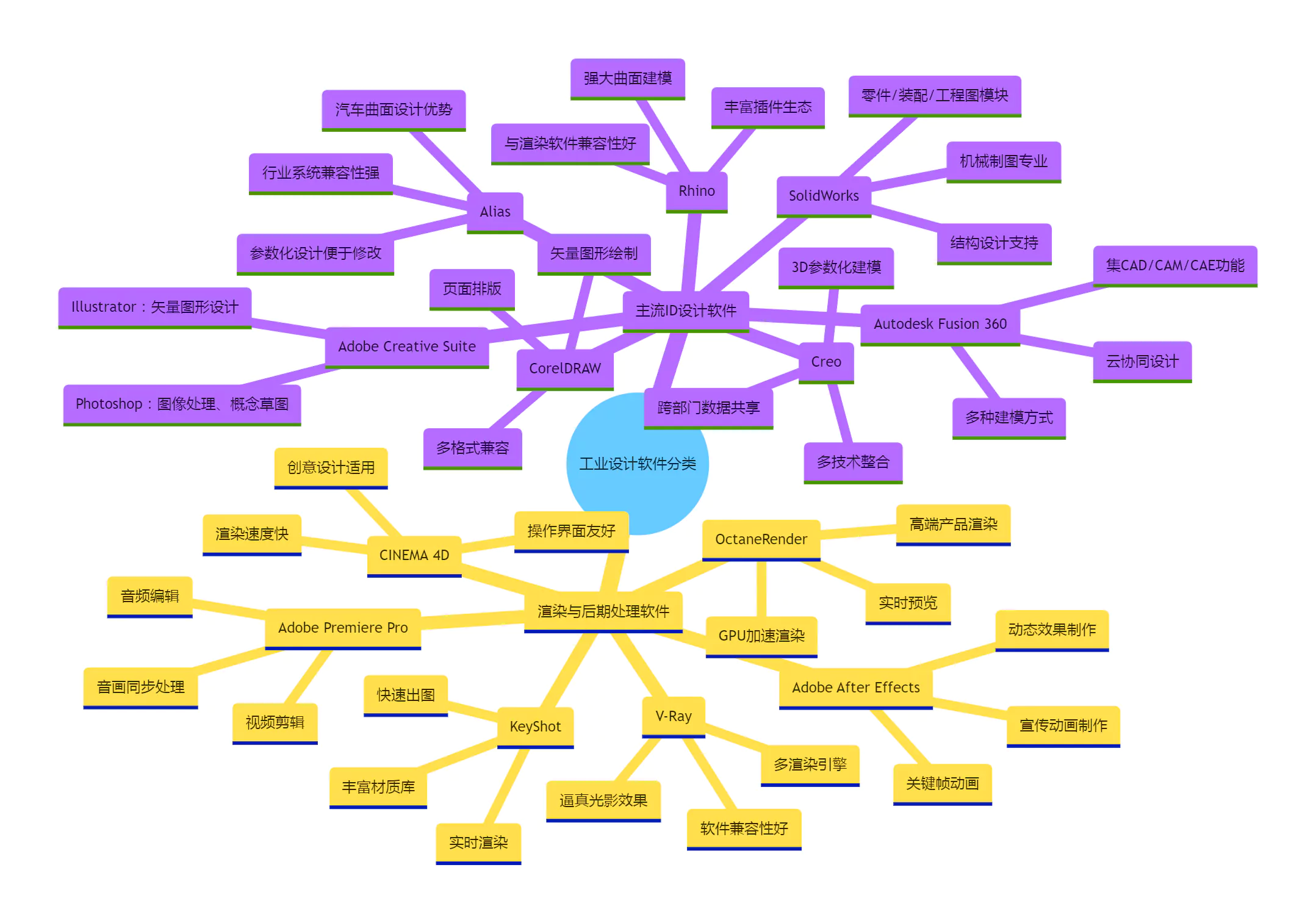
In depth analysis of industrial design software focusing on ID designers
NINEIDEA:In the field of industrial design, ID (Industrial Design) designers bear the responsibility of shaping product appearance, optimizing user experience, and endowing products with unique charm. And a series of professional industrial design software, like powerful assistants, help them turn their ideas into reality. These software functions are diverse yet complementary, together forming the “creative toolbox” of ID designers.
Core functions and advantages of mainstream ID design software
Rhino: As a highly favored software in the ID design industry, Rhino is known for its powerful surface modeling capabilities. It supports NURBS (Non Uniform Rational B-Spline) modeling, which can create extremely complex and precise surfaces. It is a powerful tool for product design that requires smooth lines and exquisite surfaces, such as automobiles, electronic products, jewelry, etc. When designing a phone case, designers can easily create ergonomic curved contours through Rhino, ensuring comfortable grip while creating a unique appearance that meets consumers’ dual needs for aesthetics and tactile sensation.
Rhino also has a rich plugin ecosystem, such as the T-Splines plugin, which further expands its modeling flexibility and enables full process operations from conceptual design to detailed modeling. It can seamlessly integrate with numerous rendering software, laying a solid foundation for subsequent product rendering and display.
Alias: In the field of automotive and transportation design, Alias holds an important position. It has a toolset optimized for surface design, which can achieve G2 or even higher order surface continuity, ensuring smooth transitions of product appearance surfaces. This is crucial for automotive body designs that require extremely high surface quality. The historical records and parametric design features of Alias allow designers to trace back and make modifications at any time during the design process, facilitating design iteration and optimization.
For example, in automotive exterior design projects, designers can quickly adjust the body lines and surface details based on market feedback, and efficiently complete the improvement of design schemes. In addition, Alias has good compatibility with commonly used CAD/CAM systems in the automotive industry, making it easy to transfer and apply design data throughout the entire automotive development process.
Adobe Creative Suite (using Photoshop and Illustrator as examples): Although not specifically designed for 3D modeling, Photoshop and Illustrator play an irreplaceable role in the front-end conceptual design and back-end visual communication of the ID design process. The powerful image processing capabilities of Photoshop can be used for creating product concept sketches, rendering renderings, and post-processing.
Designers can draw product creative sketches in Photoshop using a drawing board, and quickly visualize their ideas using a variety of brushes and color adjustment tools; In the post rendering stage, fine adjustments can be made to the texture and lighting effects of the product to enhance its visual expression. Illustrator excels at creating vector graphics, commonly used for designing product logos, icons, and flat elements for product packaging. In product packaging design, vector graphics drawn using Illustrator can be scaled without loss, ensuring clear and sharp visual effects on packaging of different sizes, and strong compatibility with printing technology, providing a guarantee for the beauty and professionalism of product packaging.
Autodesk Fusion 360: This is a cloud based comprehensive design software that integrates CAD, CAM, and CAE functions, providing ID designers with a one-stop design solution. Its parameterization, direct, surface and mesh modeling functions are fully equipped, and designers can flexibly choose modeling methods according to product design requirements. When designing a smart speaker, parametric modeling can be used in the early stages to quickly build the speaker’s main framework, determine the basic dimensions and structure;
In the later stage, the speaker shell is finely designed through surface modeling to create a unique appearance. The cloud collaboration feature of Fusion 360 is also excellent, allowing team members to share design files in real-time, collaborate on design modifications and discussions, greatly improving design efficiency, especially suitable for cross regional design project collaboration. At the same time, the built-in simulation function of the software can simulate the mechanical, thermodynamic and other performance of the product during the design phase, detect design defects in advance, optimize design schemes, and reduce product development costs.
CorelDRAW: This is a vector graphics design software based on mathematical formulas, which performs well in graphic drawing, page layout, and web publishing. Since its release in 1989, it has undergone multiple iterations and updates, with increasingly powerful and improved features. CorelDRAW has a wide range of drawing tools that can accurately draw various complex vector graphics, providing strong support for product identification, packaging patterns, and other designs.
When designing the flat elements of product packaging, designers can easily create unique graphic elements with its powerful graphic editing function, and use flexible layout tools for layout design to ensure that the visual effect of the packaging is attractive. This software also supports multiple file formats and has good compatibility with other design software, making it convenient for designers to interact and collaborate on data between different software. It is widely used in advertising design, illustration drawing, printing and publishing, and is one of the important tools for ID designers in graphic visual design.
SolidWorks: Developed by Dassault Systemes, it is mainly used to meet the needs of mechanical drawing and is a professional auxiliary mechanical drawing software. It has three core modules: parts, assembly, and engineering drawings. In the parts module, designers can use various solid modeling tools to create complex part models, and the software has the characteristic of easy operation, making the production and modification of part templates very convenient. In the assembly module, the designed parts can be assembled into components or finished products according to actual assembly requirements, and the dynamic presentation function can effectively ensure the coupling between parts and improve assembly accuracy.
The engineering drawing module can quickly convert solid drawings of parts and assemblies into flat CAD views, which is convenient for use in manufacturing and processing. SolidWorks is widely used in mechanical product design. When ID designers are involved in the internal mechanical structure design of products or collaborate with mechanical engineers, SolidWorks can provide precise mechanical structure design support, ensuring the perfect integration of product appearance design and internal structure. It plays a key role in the product design process of electronic devices, mechanical equipment, and other products.
Creo: Launched by PTC Corporation in October 2010, this CAD design software package integrates Pro/Engineer’s parameterization technology, CoCreate’s direct modeling technology, and Product View’s 3D visualization technology, with features of interoperability, openness, and ease of use. As a scalable suite, Creo integrates multiple interoperable applications that cover the entire field of product development. In product design, designers can use powerful 3D parametric modeling techniques through Creo Parametric to construct precise 3D product designs. When designing complex mechanical parts, parametric design can be used to quickly generate different specifications of part models by modifying key parameters, greatly improving design efficiency. At the same time, Creo also has applications such as Creo Simulate for analyzing structures and thermal characteristics.
When designing the heat dissipation structure of electronic products, designers can use it to simulate the heat dissipation situation of the product under different working conditions, optimize the design in advance, and ensure stable product performance. The Creo Direct application supports fast and flexible direct modeling techniques, making it easy for designers to quickly create and edit 3D geometry. During the creative ideation stage of product appearance, ideas can be quickly transformed into 3D models and design directions can be adjusted in a timely manner.
Moreover, the unprecedented interoperability provided by Creo ensures easy data sharing between different departments within the enterprise and with external teams. In large-scale product design projects, mechanical engineers, electronic engineers, and ID designers can communicate design data smoothly through Creo and collaborate to promote project progress.
Mainstream rendering and post-processing software
KeyShot: In the field of rendering, KeyShot can be regarded as a powerful assistant for ID designers. It is known for its easy operation and powerful real-time rendering capabilities. Designers only need to import models created by software such as Rhino or Alias into KeyShot to quickly assign rich materials to the models. The software has a huge material library covering various materials such as metal, plastic, glass, leather, etc., and supports custom material editing, which can accurately simulate the real texture of the product.
At the same time, KeyShot provides multiple light source presets, such as natural light, studio lighting, and other effects. It can also simulate different scene lighting through HDRI ambient light, making the product rendering effect more realistic. When designing electronic products, using KeyShot can quickly render product renderings in different lighting environments, providing high-quality materials for product promotional image production, greatly reducing rendering cycles, and improving design efficiency.
V-Ray: Widely used in various fields such as architecture and industrial design, V-Ray has powerful global lighting and ray tracing algorithms that can render extremely realistic light and shadow effects. For ID designers, there are significant advantages when dealing with complex product models. When designing the appearance of large mechanical equipment, V-Ray can accurately simulate the reflection, refraction, and shadow effects on the surface of the equipment, presenting the true texture and three-dimensional effect of the product.
Moreover, V-Ray supports multiple rendering engines, allowing for flexible selection based on hardware configuration and project requirements, while ensuring rendering quality and improving rendering speed. It has good compatibility with software such as 3ds Max and SketchUp, and ID designers can easily achieve data interaction and collaborative work if they need to combine other software for design assistance.
CINEMA 4D (C4D): C4D has unique advantages in industrial design rendering, with its model file size being small, occupying less space, and rendering speed being fast. In the new version of C4D R14, some functions of modeling software such as Sketchup and Zbrush are integrated, providing powerful support for model construction. Its user-friendly interface is easy to get started with, and for ID designers, they can quickly master and use it for product rendering work.
When designing creative lighting fixtures, C4D can easily create unique shapes for the fixtures and quickly render artistic product renderings through its rich material presets and lighting settings. It is suitable for design projects that require high rendering speed and creative expression, such as promotional rendering for electronic products and household items.
OctaneRender: As a GPU accelerated renderer, OC rendering is favored by many designers for its ultra fast rendering speed and excellent rendering quality. It can preview rendering effects in real-time, allowing designers to see changes in materials, lighting, and other parameters in real time, greatly improving work efficiency. OC rendering provides extremely realistic simulations of materials, accurately presenting the luster of metals, the texture of plastics, and the transparency of glass. Widely used in high-end product design rendering, such as luxury goods, automobiles, and other fields.
When designing a high-end watch, OC rendering can perfectly showcase the details and textures of the watch’s metal case, crystal dial, leather strap, and other materials. With realistic light and shadow effects, it generates highly attractive product renderings, providing high-quality materials for product promotion and advertising.
Adobe After Effects (AE): In terms of post-processing, AE is mainly used to create dynamic visual effects, adding unique charm to product promotion. ID designers often use AE to create product promotional animations. After importing the rendered product model sequence frames into AE, elements such as transition effects, text effects, and particle animations can be added. Through keyframe animation technology, vivid animation segments such as product rotation displays and functional demonstrations can be created. For example, in the production of promotional animations for smartwatches, AE can achieve dynamic switching of the watch interface, simulated demonstrations of functional operations, combined with sound effects, comprehensively display product functions and features, attract consumer attention, and enhance product market competitiveness.
Adobe Premiere Pro (PR): As a professional video editing software, PR plays an important role in post production editing of product promotional videos. After the ID designer completes the product animation rendering and special effects production, they use PR to edit, stitch, and adjust the rhythm of the video materials. Through its rich editing tools, video clips can be accurately cropped and appropriate transition effects can be added to make video transitions natural and smooth. It can also edit audio, adjust background music and voice over volume, achieve the synchronization of sound and picture, create high-quality product promotion videos, meet the format requirements of different communication platforms, and help product promotion and marketing.
Application examples of ID design software in practical projects
Consumer electronics product design: Taking Apple’s product design process as an example, in the design of products such as iPhone, ID designers may first use Rhino or Alias to construct the appearance of the phone, and through precise surface modeling, create a simple, smooth, and ergonomic body contour. Using Photoshop for conceptual design of product colors and materials, simulating the presentation effects of different colors and materials on mobile phones, and determining a unique visual style for the product.
During the design process, team members shared design data in real-time through the cloud platform of Autodesk Fusion 360, collaborating to integrate and optimize the internal structure and exterior design of the phone, ensuring that the product has good internal layout and performance while being aesthetically pleasing. After the model construction is completed, use KeyShot or V-Ray for rendering to generate realistic product renderings for the production of product promotional materials. To create promotional animations, import rendering materials into Adobe After Effects to add dynamic effects, and finally complete video editing in Adobe Premiere Pro to showcase product design highlights in all aspects, achieving the full process from design to promotion.
Home product design: In a modern minimalist style chair design project, the designer used Rhino to create a 3D model of the chair, and through precise control of the curved surface, designed a comfortable and uniquely shaped chair body and back. Design the brand logo of the chair using Illustrator and incorporate it into the product’s exterior design to enhance brand recognition. In the design process, the structural strength of the chair is simulated and analyzed through the simulation function of Fusion 360, ensuring the stability and safety of the chair in practical use.
After completing the modeling, use rendering software (such as KeyShot) to assign chair materials and lighting effects, and output high-quality rendered images for product catalog display. If you need to create a promotional video for the chair, you can also use Adobe After Effects to create animation effects, edit and post produce them in Adobe Premiere Pro, showcase the design aesthetics and usage scenarios of the chair, and attract consumers to purchase.
Outlook on the Development Trends of ID Design Software
AI assisted design function enhancement: With the continuous development of artificial intelligence technology, ID design software will increasingly integrate AI functions. Future software is expected to automatically generate preliminary product design plans based on design keywords, style preferences, and user needs input by designers, providing creative inspiration and reference for designers.
AI can also assist designers in color matching, material selection, and other tasks. Based on a large amount of design case data and user feedback, it can provide suggestions that are more in line with market trends and user preferences, improving design efficiency and quality. For example, when designing a new children’s toy, the software can quickly generate multiple toy appearance design sketches and recommend suitable environmentally friendly materials based on design requirements such as “child friendly”, “environmentally friendly materials”, and “fun interaction”. Designers can then create and improve personalized designs based on these requirements.
Cross platform and real-time collaboration optimization: To meet the design needs of ID designers in different devices and scenarios, the design software will further optimize cross platform performance, achieving seamless integration between desktop, mobile, and cloud. Designers can start a design project on their office computer and continue making design modifications on their mobile phones or tablets while on the go, maintaining the continuity of their design work anytime, anywhere.
The real-time collaboration function will also be further strengthened, and the collaboration between team members will be smoother and more natural. In a large-scale product design project, ID designers, engineers, marketing personnel, and others located in different regions can use the real-time collaboration function of the software to synchronize operations, discussions, and feedback on the same design file, which is as efficient as working in the same office, greatly shortening the product development cycle and improving project progress speed.
Integrating with emerging technologies to expand design boundaries: Virtual reality (VR) and augmented reality (AR) technologies will be deeply integrated with ID design software, bringing designers a brand new design experience. Designers can use VR devices to enter virtual design spaces and conduct product design and evaluation in a more intuitive and immersive way.
They can experience the real-time spatial dimensions, proportions, and coordination with the surrounding environment of the product, and quickly make design adjustments. In the product display stage, AR technology allows users to scan product models through their mobile phones or AR devices to see the 3D virtual model of the product presented in real scenes, and can perform operations such as rotation, disassembly, and functional demonstration on the product, enhancing users’ understanding and experience of the product and providing new powerful means for product marketing and promotion.
For example, in the field of furniture design, designers can use VR technology to “place” furniture in virtual spaces and experience the effects of furniture in different indoor space layouts in advance; Consumers can enhance their purchasing confidence by using AR technology to observe the placement of furniture in their homes.
The industrial design software that ID designers rely on is developing towards more powerful functions, more convenient collaboration, and deeper technological integration. These software are not only tools for designers to realize their creativity, but also an important force driving the continuous innovation and development of the industrial design industry, helping designers create more excellent products that meet user needs and lead market trends.