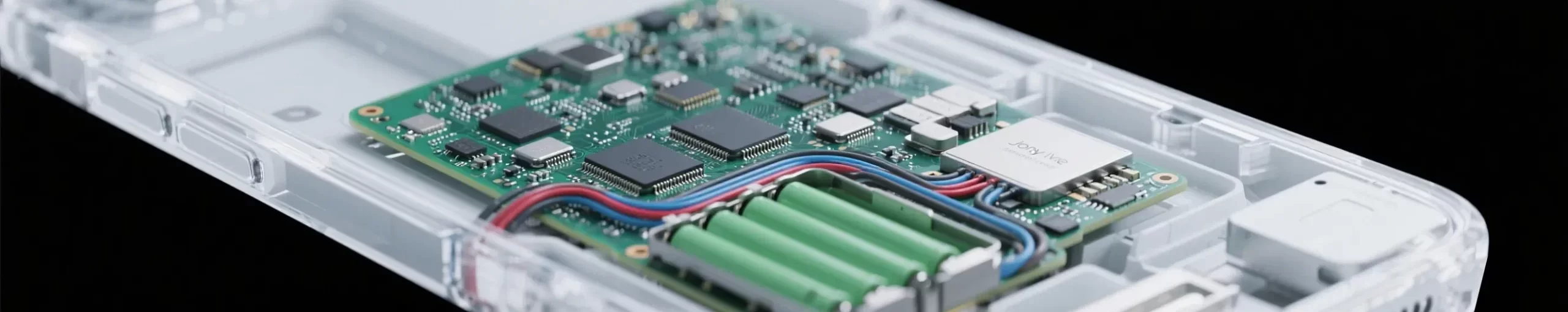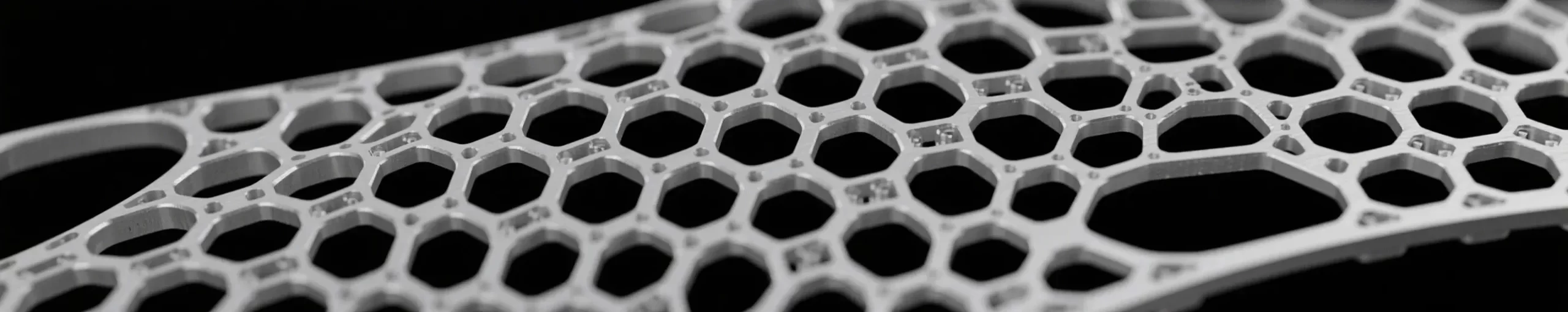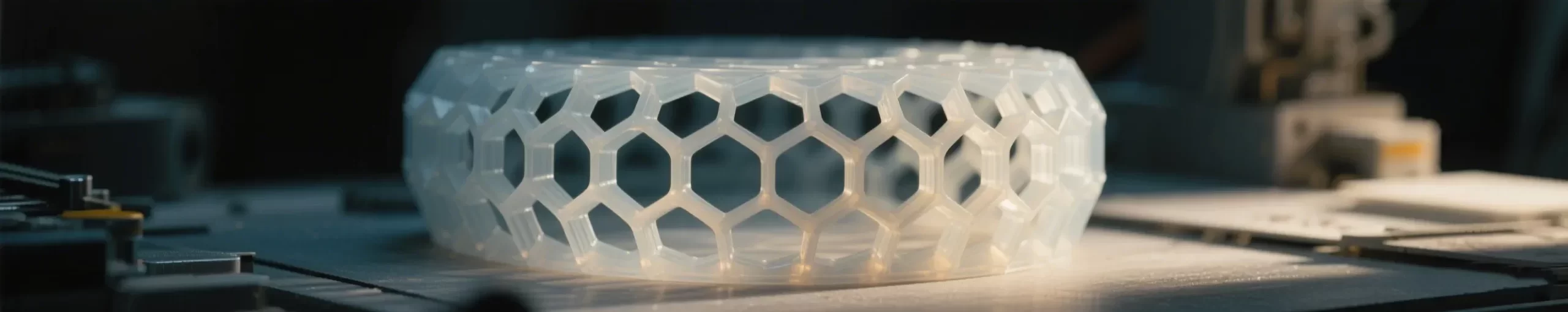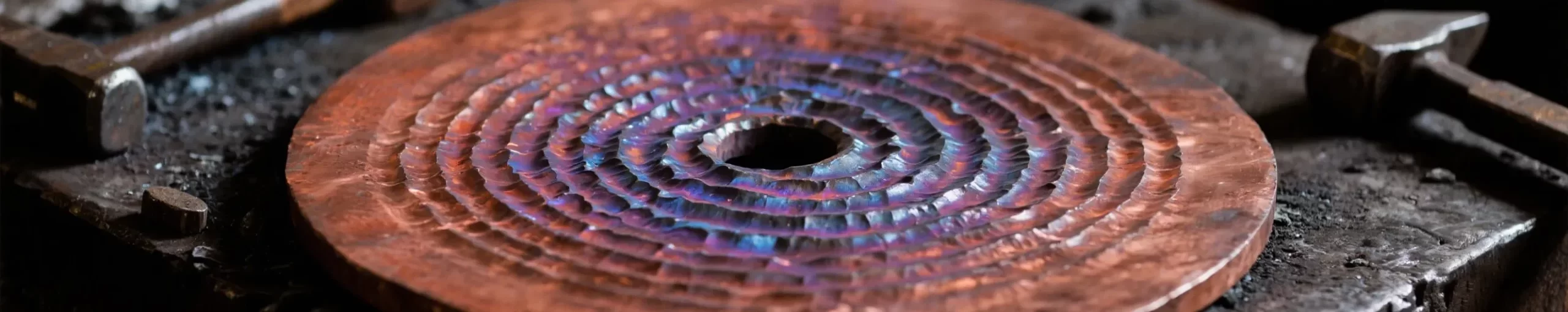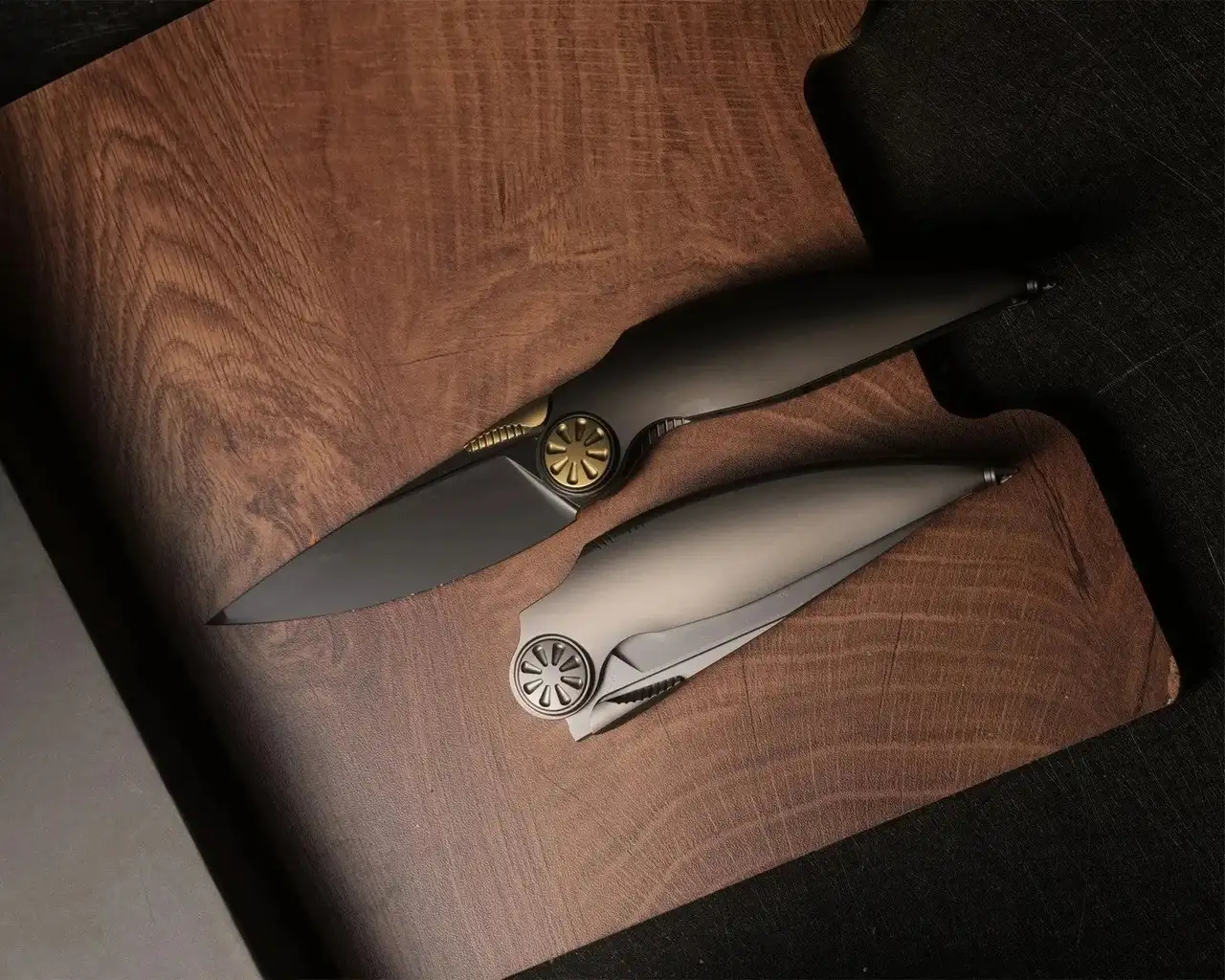NINEIDEA:工业设计项目用户画像本质是 -“翻译工具”:将用户模糊的需求转化为可执行的设计参数,平衡 “用户体验”“商业目标”“技术可行性”。通过精准分层角色、场景化需求拆解、数据化设计指导 ,让画像成为项目推进的 “导航图”,而非停留在 PPT 上的理论文档。关键是:始终服务于具体的设计决策,用数据和场景说话,拒绝空泛描述。
一、工业设计项目用户画像的核心定位:服务设计决策的「翻译器」
工业设计项目用户画像不是简单的 “用户描述”,而是将用户需求、使用场景、商业目标、技术限制转化为设计语言的工具。
核心作用:
- 对齐项目目标:让设计师、甲方、供应链明确 “为谁设计”“解决什么问题”(如:为老年用户设计血压仪→侧重人机工学和易读性;为极客设计机械键盘→侧重模块化和个性化)。
- 预判设计冲突:提前识别 “用户审美” 与 “量产成本”“功能实现” 的矛盾(如:用户想要透明外壳→需评估材料强度和模具成本)。

二、工业设计项目用户画像的 3 大核心维度(聚焦项目场景)
1. 用户角色分层(项目相关者全拆解)
| 角色类型 | 典型代表 | 对设计的核心影响 |
|---|---|---|
| 终端用户(C 端) | 消费者(如学生、职场人、老人) | – 核心需求:使用习惯(左 / 右手偏好)、场景痛点(户外设备的防水等级)、审美倾向(极简风 / 复古风) – 隐性需求:身份认同(设计能否体现用户社会属性,如商务人士的 “低调质感”) |
| 甲方决策者(B 端) | 企业高管、产品经理 | – 商业目标:设计需支撑品牌定位(高端线 vs 性价比线)、成本红线(如外壳预算≤15 元)、上市周期(能否配合展会节点) – 风险规避:需符合行业标准(医疗设备的 ISO 认证)、规避专利冲突 |
| 生产协作方 | 模具工程师、供应链负责人 | – 可制造性:材料工艺限制(如镁合金压铸的最小壁厚)、加工成本敏感点(复杂曲面的 CNC 加工耗时) – 交付要求:设计图需标注公差、表面处理工艺(电镀 vs 喷涂的良率差异) |
| 渠道影响者 | 经销商、电商运营 | – 流通需求:包装尺寸适配运输标准(亚马逊 FBA 仓限制)、陈列视觉吸引力(线下货架的 3 秒注意力法则) – 售后反馈:易拆卸维修设计(降低退换货率) |
2. 场景化需求提炼(设计落地的关键)
- 使用场景:
- 高频场景:用户何时、何地、如何使用产品?(例:车载吸尘器→需考虑 “车内狭小空间操作”“点烟器接口适配”);
- 极端场景:产品可能遇到的极限条件?(例:户外灯具→-20℃低温启动、IP68 防水等级)。
- 交互痛点:
- 人机工学:手持设备的握持弧度是否符合目标用户手型(女性用户手掌平均尺寸比男性小 20%)?
- 认知成本:界面操作是否符合用户心智(老年人对触控屏的误触率高于实体按键 3 倍)?
- 审美与文化:
- 地域差异:中东市场偏好金色元素、日本市场偏好哑光质感;
- 代际差异:Z 世代追求 “撞色 + 解构主义”,千禧一代偏好 “极简扁平化”。
3. 设计决策因子(直接指导方案输出)
- 功能优先级:用户更看重 “性能” 还是 “便携性”?(例:游戏本用户优先散热设计,商务本用户优先轻薄化);
- 成本敏感点:哪些设计细节会显著影响成本?(例:曲面屏比平面屏贵 30%,磨砂表面比光面贵 15%);
- 技术边界:现有供应链能否实现?(例:甲方要求 “一体成型陶瓷外壳”→需确认本地工厂是否具备 CNC 精密加工能力)。
三、工业设计项目用户画像构建 5 步法(实战流程)
1. 项目启动:明确画像目标(3 个灵魂问题)
- 为谁设计?(精准到细分人群:如 “25-35 岁一线城市女性白领” 而非 “年轻人”);
- 解决什么问题?(例:“解决厨房小家电收纳不便” 而非 “优化用户体验”);
- 画像用于什么决策?(指导外观设计 / 结构设计 / CMF 方案 / 成本核算,避免大而全)。
2. 快速调研:多维度数据采集(3 天内完成)
- 定量数据(快速获取行业基线):
- 竞品分析:拆解 3-5 款同类产品的用户评价(电商差评区抓取高频痛点,如 “按键太硬”“充电口易损坏”);
- 行业报告:提取目标人群核心参数(如《中国办公家具设计趋势》中 “久坐人群腰椎承重力数据”)。
- 定性洞察(挖掘隐性需求):
- 深度访谈:3-5 个目标用户,记录行为细节(例:问 “你如何清洁耳机?”→发现用户需要 “可拆卸耳帽 + 防水设计”);
- 场景观察:跟拍用户使用现有产品的过程(例:观察老人使用血压仪→发现 “视力模糊导致读数困难”,需放大显示屏字体)。
- 内部对齐:与甲方确认商业约束(预算、周期、技术壁垒),与供应链沟通工艺限制(如 “注塑件最小孔径 0.8mm”)。
3. 数据聚类:生成典型用户角色(1-3 个核心角色)
- 模板示例:智能水杯用户角色 “运动达人小林”
▶ 基本属性:28岁,健身教练,日均运动2小时,注重身材管理▶ 使用场景:健身房训练时补水、户外带团课时监控饮水量▶ 核心需求:- 功能:大容量(≥500ml)、一键开盖(戴手套可操作)、水温显示(避免烫伤)- 体验:防滑握把(出汗不脱手)、轻量化(单手握持不费力)- 限制:预算≤200元,需通过FDA食品级认证▶ 痛点与设计机会:- 现有水杯:杯盖易漏水(需优化密封结构)、刻度线不清晰(改用荧光材质)- 潜在需求:社交分享(杯身可印个性化图案,满足打卡发圈需求)
4. 场景化映射:输出设计指导清单
- 针对每个用户角色,拆解设计要素对应表:
| 设计维度 | 用户需求映射 | 具体设计策略 |
|---|---|---|
| 外观造型 | 运动场景使用→追求力量感 | 棱角分明线条 + 哑光金属质感,避免圆润曲面(易藏污) |
| 人机交互 | 戴手套操作→按键需凸起 | 按键高度≥3mm,表面做防滑纹理处理 |
| CMF 方案 | 年轻用户偏好个性化 | 提供 5 种可替换外壳(磁吸式,降低开模成本) |
| 结构设计 | 大容量 + 轻量化矛盾→材料选择 | 主体用 Tritan 共聚酯(轻便 + 耐摔),底部配重块平衡重心 |
| 成本控制 | 预算≤200 元→规避复杂工艺 | 放弃电镀工艺,改用 UV 喷涂(成本降 40%) |
5. 动态迭代:贯穿项目全周期
- 方案阶段:用画像验证设计草图(如 “老人用户能否看懂图标含义”);
- 打样阶段:根据用户测试反馈修正画像(例:手板测试发现 “女性用户抓握吃力”→补充 “手掌尺寸数据” 到画像);
- 量产阶段:积累生产端反馈(如 “模具厂反映卡扣易断裂”→新增 “结构强度” 约束条件到下一次画像)。
四、工业设计项目用户画像的 3 个避坑要点
- 拒绝 “假大空”:不做 “所有用户” 的画像,聚焦1-2 个核心细分人群(例:儿童玩具设计,聚焦 “3-6 岁左利手儿童” 而非 “儿童”);
- 量化关键指标:用具体数据支撑需求(例:“目标用户平均手长 16cm→产品握持区长度需≤15cm”),避免模糊描述;
- 链接商业目标:始终明确 “设计决策如何帮助甲方实现商业价值”(例:高端产品的用户画像需包含 “品牌溢价敏感点”,如 “愿意为 LOGO 工艺多支付 20% 成本”)。

User Profile of Industrial Design Projects: Say Goodbye to ‘Self Inspired Design’
NINEIDEA: The essence of user profiling in industrial design projects is a “translation tool”: transforming users’ vague needs into executable design parameters, balancing “user experience”, “business goals”, and “technical feasibility”. Through precise role stratification, scenario based requirement decomposition, and data-driven design guidance, make the portrait a “navigation map” for project progress, rather than just a theoretical document on a PPT. The key is to always serve specific design decisions, speak with data and scenarios, and reject vague descriptions.
1、 The core positioning of user profiling in industrial design projects: a “translator” for service design decisions
The user profile of industrial design projects is not simply a “user description”, but a tool that translates user needs, usage scenarios, business goals, and technical limitations into design language.
Core role:
Align project objectives: Enable designers, clients, and supply chains to clarify “for whom to design” and “what problem to solve” (e.g. designing blood pressure monitors for elderly users → emphasizing ergonomics and readability; designing mechanical keyboards for geeks → emphasizing modularity and personalization).
Anticipate design conflicts: Identify in advance the contradiction between “user aesthetics” and “production costs” and “functional implementation” (e.g. users want transparent shells → need to evaluate material strength and mold costs).
2、 The Three Core Dimensions of User Profile in Industrial Design Projects (Focusing on Project Scenarios)
1.User role stratification (full disassembly of project stakeholders)
| Role type | Typical Representative | The core impact on desi |
|---|---|---|
| End user (C-end) | Consumers (such as students, professionals, and the elderly) | -Core requirements: Usage habits (left/right hand preference), scene pain points (waterproof level of outdoor equipment), aesthetic preferences (minimalist/retro style) -Implicit demand: identity recognition (whether the design can reflect the user’s social attributes, such as the “low-key texture” of business people) |
| Decision maker of Party A (B-end) | Corporate executives, product managers | -Business objective: The design needs to support brand positioning (high-end line vs cost-effectiveness line), cost red line (such as shell budget ≤ 15 yuan), and launch cycle (whether it can cooperate with exhibition nodes) -Risk avoidance: It is necessary to comply with industry standards (ISO certification for medical devices) and avoid patent conflicts |
| Production collaborators | Mold Engineer, Supply Chain Manager | -Manufacturability: material and process limitations (such as minimum wall thickness for magnesium alloy die casting), cost sensitive points in processing (CNC machining time for complex surfaces) -Delivery requirements: The design drawings must indicate tolerances and surface treatment |
| Channel influencers | Distributors, e-commerce operations | -Circulation demand: packaging size adapted to transportation standards (Amazon FBA warehouse restrictions), display visual appeal (3-second attention rule for offline shelves) -After sales feedback: Easy to disassemble and repair design (reduces return and exchange rate) |
- Scenario based requirement extraction (key to design implementation)
Usage scenario:
High frequency scenario: When, where, and how do users use the product? (Example: Car vacuum cleaner → Need to consider “narrow space operation inside the car” and “cigarette lighter interface adaptation”);
Extreme scenarios: What extreme conditions may the product encounter? (Example: Outdoor lighting fixtures → -20 ℃ low temperature start, IP68 waterproof rating).
Interaction pain points:
Ergonomics: Does the grip curve of handheld devices conform to the target user’s hand shape (female users have an average palm size 20% smaller than male users)?
Cognitive cost: Does the interface operation conform to the user’s mind (elderly people have a three times higher false touch rate on touch screens than physical buttons)?
Aesthetics and Culture:
Regional differences: The Middle East market prefers gold elements, while the Japanese market prefers matte texture;
Intergenerational differences: Generation Z pursues “color collision+deconstructionism”, while the millennial generation prefers “minimalism and flatness”.
- Design decision factors (directly guiding the output of the plan)
Function priority: Do users value “performance” or “portability” more? (Example: Gaming laptops prioritize heat dissipation design, while business laptops prioritize lightweight design);
Cost sensitive points: Which design details will significantly affect costs? (Example: Curved screens are 30% more expensive than flat screens, and frosted surfaces are 15% more expensive than glossy screens);
Technical boundary: Can the existing supply chain be realized? (Example: Party A requires “integrated ceramic shell” → needs to confirm whether the local factory has CNC precision machining capabilities).
3、 5-Step Process for Building User Profile in Industrial Design Projects (Practical Process)
- Project initiation: Clarify portrait objectives (3 soul questions)
For whom is it designed? (Accurately targeting specific groups, such as “female white-collar workers aged 25-35 in first tier cities” rather than “young people”);
What problem is being solved? (Example: “Solving the inconvenience of storing small kitchen appliances” rather than “optimizing user experience”);
What decision is the portrait used for? (Guide appearance design/structural design/CMF scheme/cost accounting to avoid being too large and comprehensive).
- Quick research: Multi dimensional data collection (completed within 3 days)
Quantitative data (quick access to industry baselines):
Competitive analysis: Disassemble user reviews of 3-5 similar products (capture high-frequency pain points in the e-commerce negative review area, such as “buttons too hard” and “charging ports easily damaged”);
Industry report: Extract core parameters of the target population (such as “lumbar weight-bearing capacity data for sedentary individuals” in “China Office Furniture Design Trends”).
Qualitative insights (mining implicit needs):
In depth interviews: 3-5 target users, recording behavioral details (e.g. asking “How do you clean headphones?” → discovering that users need “detachable ear caps+waterproof design”);
Scene observation: Follow the user’s process of using an existing product (e.g. observe an elderly person using a blood pressure monitor → find “difficulty reading due to blurred vision”, need to enlarge the display screen font).
Internal alignment: Confirm commercial constraints (budget, cycle, technical barriers) with Party A, communicate process limitations with the supply chain (such as “minimum aperture of injection molded parts 0.8mm”).
- Data clustering: Generate typical user roles (1-3 core roles)
Template example: Smart water cup user character “Sports expert Xiaolin”
▶ Basic attributes: 28 years old, fitness coach, daily exercise of 2 hours, emphasis on body management
▶ Usage scenario: Moisturizing during gym training, monitoring water intake during outdoor group sessions
▶ Core requirements:
–Function: Large capacity (≥ 500ml), one click lid opening (can be operated with gloves), water temperature display (to avoid burns)
–Experience: Non slip grip (sweat resistant), lightweight (easy to grip with one hand)
–Limitation: Budget ≤ 200 yuan, FDA food grade certification required
▶ Pain points and design opportunities:
–Existing water cups: The cup lid is prone to leakage (requiring optimization of the sealing structure), and the scale lines are unclear (using fluorescent materials instead)
–Potential demand: Social sharing (personalized patterns can be printed on the cup body to meet the needs of clocking in and posting circles)
- Scene mapping: Output design guidance checklist
For each user role, break down the design element correspondence table:
| Design dimension | User demand mapping | Specific design strategy |
|---|---|---|
| Appearance design | Use in sports scenes → Pursuing a sense of power | Sharp and angular lines+matte metallic texture, avoiding rounded surfaces (prone to dirt accumulation) |
| Human-computer interaction | Wear gloves to operate → buttons need to protrude | Button height ≥ 3mm, surface treated with anti slip texture |
| CMF solution | Young users prefer personalization | Provide 5 types of replaceable shells (magnetic suction, reducing mold opening costs) |
| Structure Design | Contradiction between large capacity and lightweight → Material selection | The main body is made of Tritan polyester (lightweight and drop resistant), and the bottom weight block balances the center of gravity |
| Cost control | Budget ≤ 200 yuan → Avoid complex processes | Abandon electroplating process and switch to UV spraying (cost reduced by 40%) |
- Dynamic iteration: Throughout the entire project lifecycle
Plan phase: Verify the design sketch with a portrait (such as “Can elderly users understand the meaning of the icon”);
Prototype stage: Revise the portrait based on user testing feedback (e.g. “female user has difficulty grasping” found during prototype testing → add “palm size data” to the portrait);
Mass production stage: Accumulate feedback from the production end (such as “mold factory reports snap fastener breakage” → add “structural strength” constraint condition to the next image).
4、 Three key points to avoid pitfalls in user profiling for industrial design projects
Rejecting ‘fake empty spaces’: not creating a portrait of’ all users’, focusing on 1-2 core segments of the population (e.g. children’s toy design, focusing on ‘3-6 year old left-handed children’ rather than ‘children’);
Quantitative key indicators: Use specific data to support requirements (e.g. “Target user average hand length of 16cm → product grip area length should be ≤ 15cm”), avoiding vague descriptions;
Link Business Objective: Always clarify how design decisions can help Party A achieve commercial value (e.g. user profiles for high-end products should include “brand premium sensitive points”, such as “willing to pay an additional 20% cost for logo craftsmanship”).